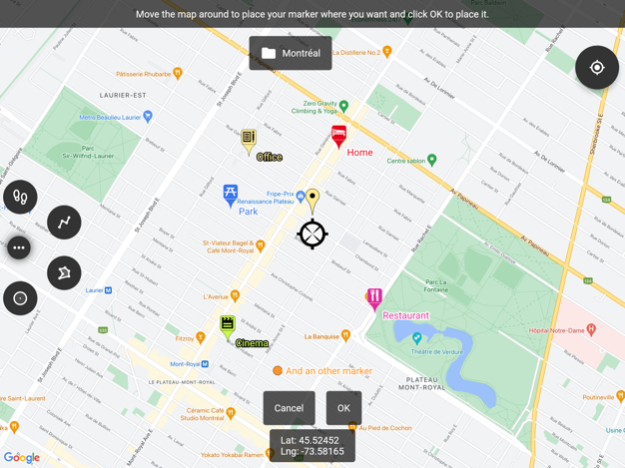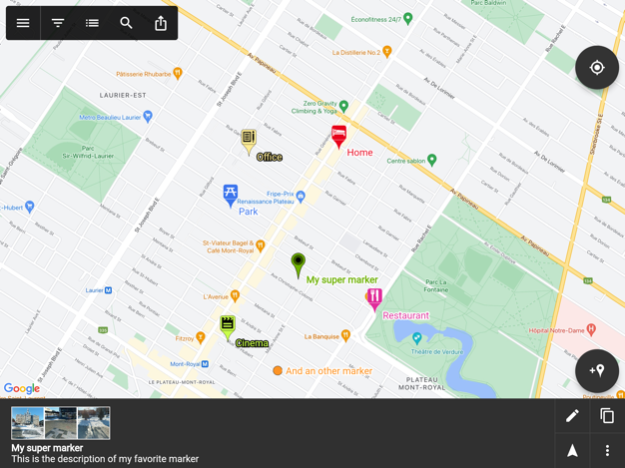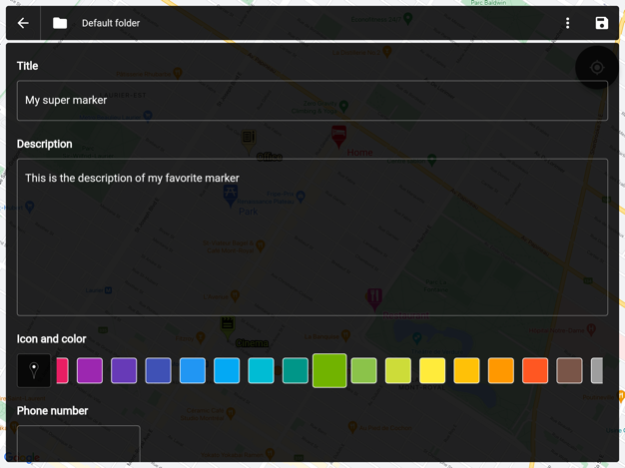Map Marker: places organizer 3.7.0
Free Version
Publisher Description
This app uses Google Maps and other sources in order to allow you to place markers even without internet connection.
If you have any issues with the app, please contact me by email, I will most likely be able to help.
Features:
• Set a title, a description, a date, a color, an icon and pictures for each marker, and move them freely on the map
• Organise your markers into different folders
• Browse and organize your markers easily from the text-searchable markers list
• Search places from various sources and create a new marker from the result
• Open a marker's location in any other map application already installed
• Navigate to a marker's location with the integrated compass
• Display and copy marker GPS coordinates to clipboard with one click
• Display a marker's address if available
• Create path-markers and measure their distance easily
• Create polygon-surface-markers and measure their perimeter and area easily
• Create circle-surface-markers and measure perimeter and area easily
• Create GPS tracks recorded from your device location
• Share a captured image of the current map
• Share markers as KML files
• Import markers from a QR code
• Import/export markers from/to KML or KMZ files
• Import your Google Maps favorite locations (those marked with a star)
• Exported KML files are compatible with most other map softwares such as Google Earth
• Custom fields for markers: Checkbox, Date, Email, Text, Multi-choice, Phone, Web link
• Create templates for custom fields per folder: the child markers will inherit their parent folder's custom fields
Premium features:
• Save your markers on the cloud with Google Drive or Dropbox
• Collaborate with your friends by sharing your map cloud folder with them: anyone with access to the map folder can modify it and changes will be synced to everyone using the folder
• Restore previous versions of your cloud map folder
• One time purchase for a lifetime upgrade on your Apple account with an unlimited number of iOS devices
• No ads
Used permissions:
• location="">
• storage="">
Mar 30, 2024
Version 3.7.0
* New feature: added GPS tracks recording
* Improved performance of the line/polygon edit UX with many points
* Fixed pinch-to-zoom gesture also rotating the map
* Fixed default navigation option setting not working
* Added a link to the app's privacy policy in the "About" menu
* Added a prominent privacy prompt about background location access on app start
About Map Marker: places organizer
Map Marker: places organizer is a free app for iOS published in the System Maintenance list of apps, part of System Utilities.
The company that develops Map Marker: places organizer is Sebastien BIERO. The latest version released by its developer is 3.7.0.
To install Map Marker: places organizer on your iOS device, just click the green Continue To App button above to start the installation process. The app is listed on our website since 2024-03-30 and was downloaded 1 times. We have already checked if the download link is safe, however for your own protection we recommend that you scan the downloaded app with your antivirus. Your antivirus may detect the Map Marker: places organizer as malware if the download link is broken.
How to install Map Marker: places organizer on your iOS device:
- Click on the Continue To App button on our website. This will redirect you to the App Store.
- Once the Map Marker: places organizer is shown in the iTunes listing of your iOS device, you can start its download and installation. Tap on the GET button to the right of the app to start downloading it.
- If you are not logged-in the iOS appstore app, you'll be prompted for your your Apple ID and/or password.
- After Map Marker: places organizer is downloaded, you'll see an INSTALL button to the right. Tap on it to start the actual installation of the iOS app.
- Once installation is finished you can tap on the OPEN button to start it. Its icon will also be added to your device home screen.